Hey there! I guess you are here because your Facebook Account got disabled. Right? Don’t worry, it happens to the many of us at some stage. Whether your account got temporarily disabled or permanently disabled, we’ve got you covered. In this article, I’ll tell you the simple steps to recover your disabled Facebook account in 2024.
I’ve seen many cases where users fb account gets disabled due to their profile reported by someone, due to sharing the link or attachment which is against Fb policies and terms and conditions. The best part of it is most of them get their account back by following the methods and tips which I’m gonna share in this article regarding how to recover disabled fb account in 2024. If your Instagram account has been disabled, then you can follow this article Recover disabled Instagram account
What did i do after discovering that my Fb account has been disabled?
After realizing my Facebook account was disabled, I tried to find a way to contact Facebook for help. I looked everywhere, but there was no phone number or direct way to talk to someone at Facebook. All I found were forms on Facebook’s help page. Some articles I read were worrying, saying my account could be deleted permanently if it wasn’t fixed within 30 days. At first, it seemed like my account was only temporarily suspended, but the thought of losing everything scared me.
I tried using the “Report a Problem” link on my profile, but it didn’t work because I couldn’t log in.
I found some email addresses on web and sent some messages out requesting help. We sent to email to these:
- disabled@fb.com
- appeals@fb.com
- support@fb.com
- platformcs@support.facebook.com
- abuse@fb.com
However, none of them replied.
Also Read: Flipkart UPI launched on 01st March: Benefits and Offers
So this article on ‘fb account getting disabled‘ is gonna be from my personal experiences from past and how I recovered in these cases as well as from the experience I got from many users in recovering their fb account back.
Before starting with the step by step guide, Let’s understand why your Facebook account got disabled.
Why was your Facebook Account disabled?
The first thing you need to do is figure out why your facebook account was disabled. Facebook usually disables accounts temporarily if they suspect that someone has violated their Community Standards or Terms of Service. This could be due to posting inappropriate content, engaging in spammy behavior, or using a fake name.
Below are the some reasons why your account can get disabled:
- You need to use your real name for your account.
- Individuals should only have personal accounts, not representing anything other than themselves, like celebrities, pets, or objects.
- You can’t pretend to be someone else.
- Having more than one account is not allowed.
- Creating accounts to spam or harass others is strictly forbidden.
While you’re reading this article, feel free to ask any questions or query in the Comments section below. Whether it’s an error message or a step where you’re stuck, I’ll make sure that your query gets resolved.
If you want to change your Facebook Profile Name after Limit Placed then you can head over to this article on Change Facebook Profile Name Afer Limit
Before going to the step by step guide, Let me tell you that there are two types of disabled account. One is temporary disabled and the other is permanently disabled. Recovering the temporary disabled account has very high chances. The same is not true for permanently disabled account. I’m gonna tell the trick to recover temporary disabled facebook account as well as trick to recover permanently disabled facebook account 2024.
Identify whether a fb account getting disabled is temporary or permanent
First and foremost, You have to identify whether your fb account that has been disabled is temporary disabled or permanently disabled. This is important because recovering a temporary fb account is very easy and has very high chances of Facebook reactivating it, However, For permanently disabled accounts, It is very tough to get the disabled account reactivated.
For Temporary disabled Facebook Account
So when you login to your disabled fb account, you’ll see a message saying:
your account is disabled and for more information, or if you think your fb account was disabled my mistake, please visit the help center.
In this case, your Facebook account is temporarily disabled. For example, see below image:
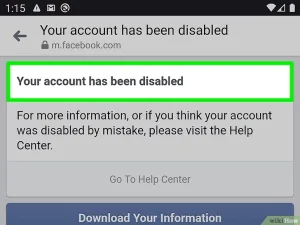
If your case is not related to recovery of disabled Facebook account and your fb account is temporarily locked, then you can log into that particular account by answering some of the security questions or by doing the Photo-verification process, etc.
For Permanently disabled Facebook Account
If your Fb account gets Permanently disable means that it will be very tough to get back your Facebook account. When you tried to login to your Fb account, It will say: Your account has been permanently disabled.
For example, see below image:
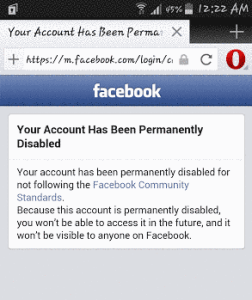
If it reads ‘Permanent disable’, then there are less than 5% chances of getting it recovered. However, I have recovered permanent disabled Fb account for some users too. So you can’t say there is no hope and it’s impossible to get the permanently disabled Fb account.
So now you have identified that your case is of disabled Facebook account and whether it is temporary or permanently disabled, now you can move further to this article.
I know how it feels when your Fb account gets disabled due to reasons which you don’t understand and neither you know. Your photos, posts, memories, messages, and all the work you had done for years gets wasted in minutes.
It really feels very frustrating and sad but there are ways to recover disabled fb account. However, Most of the users are not aware of it and what they do is they create a new Fb account. But they don’t know that creating a new account after getting your earlier Fb account is against their policies too and your newly created Fb account gets disabled too and in this case, the disable is for permanent which is impossible to recover. So keep all these in mind before creating a new account and follow this article in order to reactivate disabled Facebook account in 2024.
How to Recover temporary Disabled Facebook Account: 2024 Method
- First of all, try to log in to the disabled Facebook profile account.
- After login in, Go to this Facebook disabled account review link by Clicking Here.
- Now Fill up your details in the review form with your name and your email address.
- Now you have to submit your government issued ID card.
That’s it. After submitting the ID card. Your profile will be reviewed by Facebook staff and if they don’t find any violation, they will activate your account in 24hrs-48hrs.
Note: Make Sure your date of birth & Account Name is similar to the uploaded ID card proof. So only upload the government issued ID card which matches with your facebook profile details.
What’r the ID proofs that Facebook accepts in 2024?
- Your name and date of birth, or
- Your name and a photo.
- Driving licence
- National identity card
- Passport
- Birth certificate
- Aadhaar Card/e-Aadhaar
- PAN card
- You need to include your name with anything you send to Facebook for review.
- One of the documents should have your date of birth and/or photo.
- The name on the documents you send must match the name you want on your profile.
- Student card
- Library card
- Refugee card
- Employment verification
- Diploma
- Loyalty card
Note: You’ll be having 30 days time period from the date you got your Facebook account disabled. So you have to submit your review appeal for reactivation of disabled Fb account(verifications IDs and proofs) as soon as possible. Make sure to don’t delay, Because, for many users, they get a very late response after filing the appeal for recovery of disabled Fb account. And for some users, they don’t even get a response after 30 days too. So make sure that you take the action promptly.
How to recover a Permanently Disabled Account in 2024
First of all, Determine If Your Account Is Permanently Disabled: If you’ve received a notification from Facebook stating that your account has been permanently disabled, you’ll need to take immediate action to try to recover it.
Permanent disabling usually occurs if Facebook believes that you’ve committed serious violations of their Community Standards or Terms of Service, such as engaging in hate speech, harassment, or illegal activities.
Trick to recover a permanently disabled Facebook account in 2024
- First of all, reach out to Facebook’s support team. You can do this by visiting the “Help” or “Support” section of the Facebook website and searching for “disabled account” or “contact support.”
- Now you should be able to find a form or link to contact Facebook’s support team directly.
- Now provide as much detail as possible why you believe your account was disabled and provide any supporting evidence or documentation to get it re-activated.
- After submitting your request to Facebook support, you’ll need to wait. This can take some time, so be patient.
- If Facebook’s support team requires additional information from you, be sure to provide it ASAP.
FAQs on Disabled Fb account recovery:
Q. My Facebook account has been disabled. Can i make a new Fb account?
A. If your Facebook account gets disabled permanently, Facebook’s official rules say you’re not allowed to make a new one. However, I understand that sometimes Facebook might disable accounts by mistake. If you really miss Facebook and want to stay connected with your friends and family, pay close attention to the following advice.
Don’t rush to make a new Facebook account from the same computer or with the same internet connection and phone number. Doing this increases the risk of your new account getting disabled too. I’ve seen it happen many times!
For the best chance of keeping a new account safe, only make one under these conditions:
- Use a VPN or a different IPs than the one you had before. For example, you could use a friend’s Wi-Fi that you’ve never used before.
- Use a different computer or phone. It should be a device that’s never logged into your old account. Maybe borrow a friend’s device that you haven’t used before.
- Get a new phone number and a new email address that you didn’t use with your old Facebook account.
Remember, you only need to use these things (VPN, new system/device) when creating your new account. After that, you don’t have to keep switching.
Q. My Facebook account was permanently disabled and hence, I filed a Appeal. However, my appeal was rejected. Can i recover my account now?
A. So if your Facebook account was disabled permanently and you get rejected for the appeal, then there is no way to recover or reactivate disabled Fb account now.
Q. Can I recover my Fb account without the email address as i didn’t remember the email Id or I forgot?
A. Yes, if you’ve linked your mobile number to your Fb account before your account was disabled.
Q. I’ve forgotten the Password of my Fb account, How can I recover my disabled Facebook account?
A. You can reset your password by going to the official Facebook page. Click on “forgot password” and follow the screen instructions.
Q. My account got disabled out of the blue today. I didn’t get any warnings or messages about specific posts. When I tried to appeal, the page just said my account is disabled and didn’t let me do anything. Can this be fixed? I really need to get my Facebook and Instagram back because they’re connected to my business pages.
A. In this case, There are very few chances to get your account back. However, usually they won’t disable both Facebook and Instagram accounts even though they are connected. If your Instagram account has been disabled too then you can file a appeal through Instagram support.
Q. Someone hacked my FB. They used a one-time password from FB, logged into my account, and then went into my linked IG account. On IG, they added about 4 to 6 other accounts to mine and I guess they posted bad stuff. All of this happened while I was asleep. Now, my FB account is disabled and when I try to appeal, I get a message saying:
“Your information couldn’t be submitted. Log in to your account to get back on Facebook, or to see further instructions.”
I’ve tried reaching out to Facebook through emails and DMs on IG on all their profiles, but I’m not getting any response.
A. Sorry, It is impossible to regain access to your Facebook account.
Q. A hacker took over the email address I use for my Facebook and because they misbehaved, my Facebook got disabled. They also changed all the passwords, so I can’t log in or fill out the appeal form, which needs me to be logged in. What should I do?
A. This is a case of Facebook hacked. Please go through this link: https://www.facebook.com/hacked
Final words
Getting back a disabled Facebook account can take a lot of time and effort, and it might feel really frustrating. But if you keep trying and don’t give up, you can make it happen. Whether your account got temporarily disabled or permanently disabled, following the steps or trick in this guide can help you get it back. Just stay calm, give them all the info they ask for, and stick to Facebook’s policies and their terms and conditions.
Hi there! This post couldn’t be written any better!
Reading through this post reminds me of my old room
mate! He always kept chatting about this. I will forward this page to him.
Fairly certain he will have a good read. Many thanks for sharing!